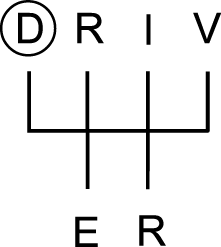Add Work Videos
March 27th, 2015
Here is how to add work videos:
Prepare video file:
Size: 800×450
Format: mp4
Data rate: 1024
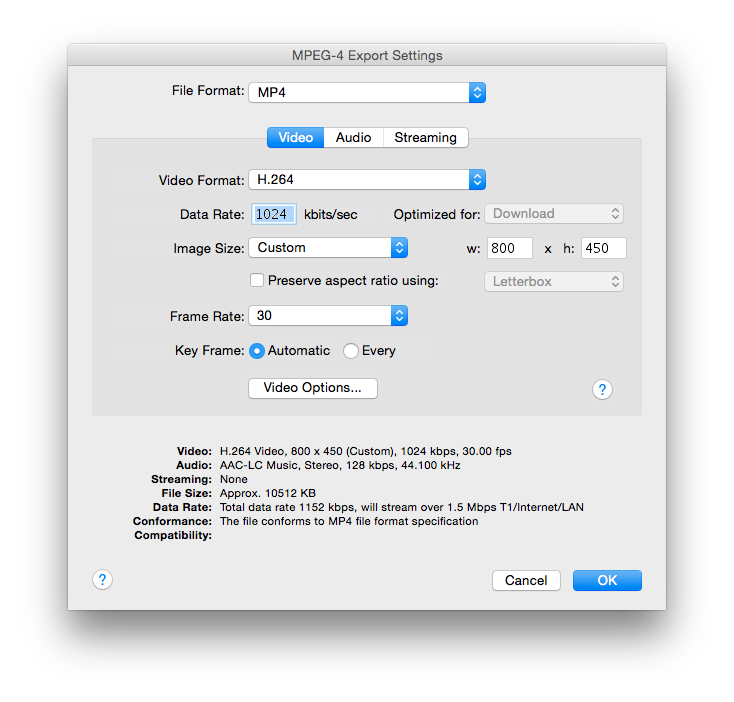
Make video poster image:
Size: 638×358 (must be exact size)
Upload Video
Click: Work > Add New
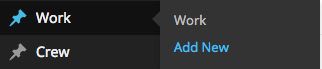
Enter a name for this work item.
Enter the client & title.
Add the poster image.
Add the video file (media file).
Add credits.
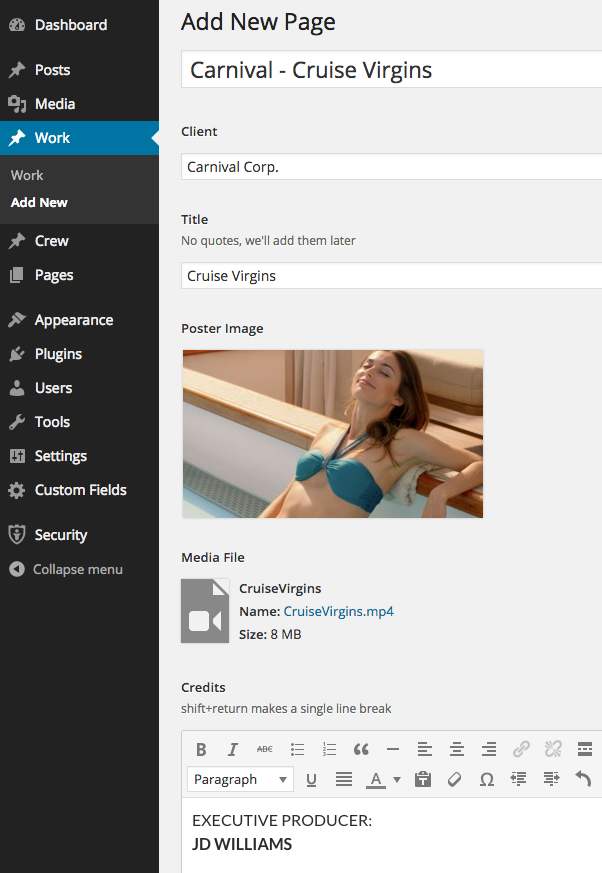
Click Publish.
![]()
Work Order
Reorder work items by literally dragging them to new positions:
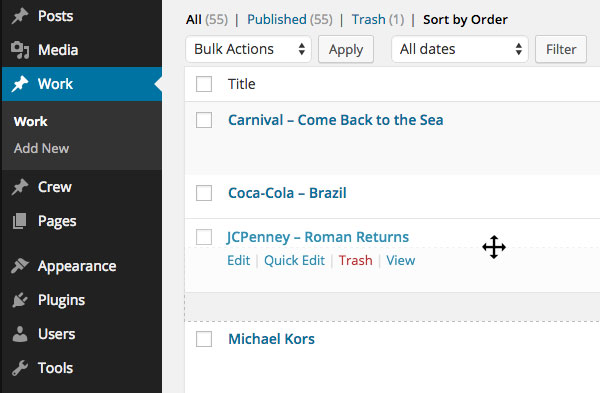
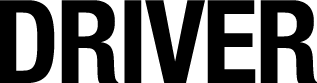
Production & Content Strategy Solutions
Driver Media is full-service content production solution for brands and agencies that meets the demands of
creating great content and distributing.